How To Get Packages Delivered To Your Apartment: A Guide To Secured Delivery

Package theft is a common problem faced by apartment residents. Not everyone is always home and available to allow deliveries to come through your apartment building. And with the increase in online shopping, it has become easier for thieves to steal packages that's easily accessible to them right outside your building. Here are some of the reasons why package theft is so common in apartment buildings:
- Convenient location: Apartment buildings often have a central location for packages to be delivered, making it easier for thieves to access them. This can be a common area, a front desk, or a lobby.
- Lack of security: Most apartment buildings do not have a secure system in place to keep packages safe. This can make it easy for thieves to walk in and take what they want without being noticed.
- Unattended deliveries: With busy schedules, many people are not able to be at home to receive their packages. This means that packages are often left unattended for long periods of time, giving thieves ample opportunity to steal them.
- Anonymous delivery: In some cases, the delivery person may not know which apartment the package is going to. This can make it easy for a thief to simply grab the package and walk away.
To avoid becoming a victim of package theft, consider getting Lowkey, a mobile application that makes automating building entry customizable to your preferences. This app is a game changer for apartment dwellers, who are also online shopping addicts, because you can allow delivery drivers to leave your packages right at your front door even when you're not at home.
How To Use Lowkey to Have Packages Delivered Right To Your Front Door:
- Download the Lowkey app and sign up
- Pick a subscription, we recommend the Premium Plan to use all of the app's features
- Set up an access code you can designate for all your package deliveries by tapping "Create Passcode" in the + menu
- Name your passcode and create a 4-digit passcode
- Turn on your setting for your passcode — passcodes can also be deleted, changed, or turned off whenever you'd like. For the sake of convenience, we reccomend just keeping it on and change it if you feel like too many people know your access code!
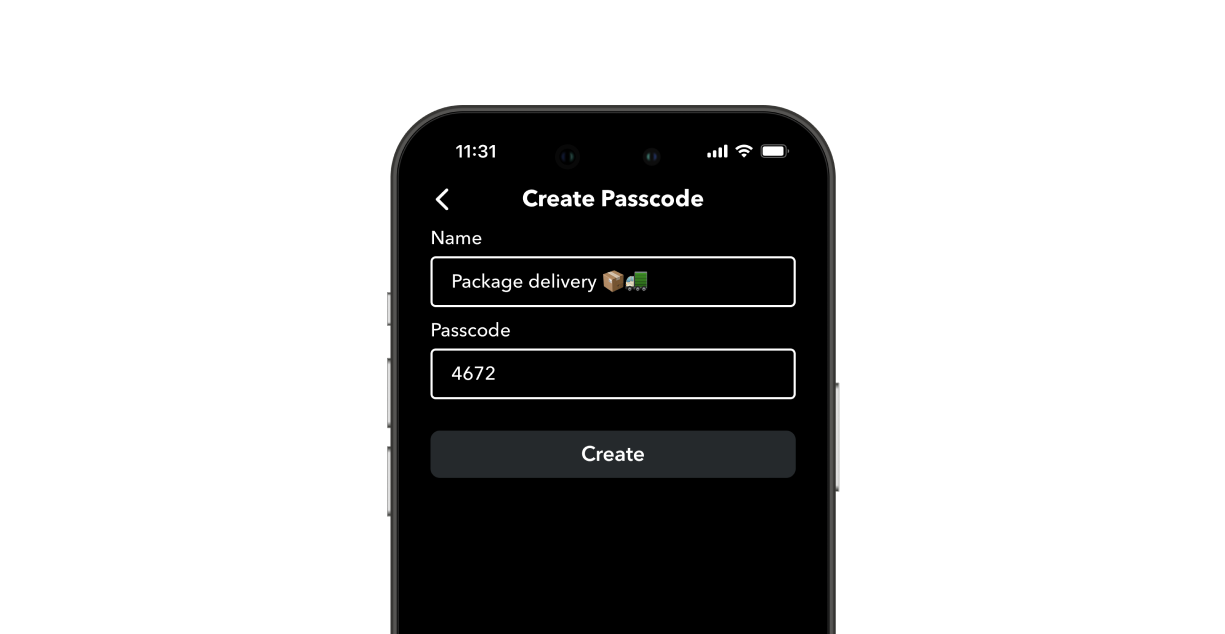
After creating your access code, you can now put it in your delivery notes whenever you're purchasing something online. Once your driver uses your directory code for your apartment buzzer, it'll prompt your driver to enter the 4-digit access code. Accessing your apartment buzzer with your directory code usually calls your phone, but now with Lowkey, you can be unbothered by calls knowing that your delivery driver can use an access code to allow themselves in. Watch the app explainer video below for more information:
Package theft is a growing problem for apartment residents. By being proactive and taking steps to secure your packages, you can reduce the chances of becoming a victim. Download Lowkey now to start securing your package deliveries.